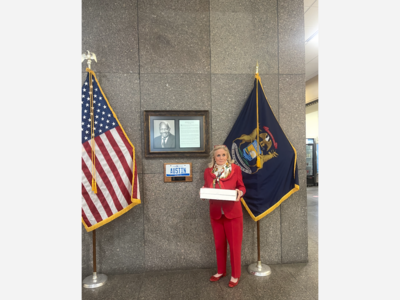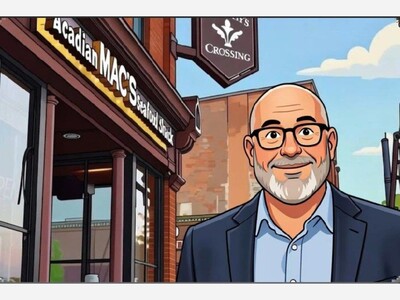How to Use the Saline Post to Advertise a Garage Sale (Or Any Other Event)
The Saline Post exists as a community platform for journalism and for residents and organizations to share information.
One of the best ways to share information is the Saline Post's events calendar. You can use the events calendar to post garage sales, group meetings, banquets, fundraisers and anything else you want Saline to know about.
Our free calendar can be seen every day on our monthly calendar page, on the upcoming events section on our front page, and in our morning newsletter. It's free and it's easy.
Step 1: If you haven't already, register with the Saline Post. Click here to register.
Step 2. If you're not already logged in, click here to log in.
Step 3. Go to the main menu and click "Post it" or click here. Now click on Calendar Events. A new page (Create Calendar Events) should have loaded.
Step 4. Give your event a snazzy title. For example, Garage Sale.
Step 5. Choose your date and time (Important!). Click your mouse in the Date space and select the date you want (You can shuttle through the months on the calendar view. Now click your mouse in the time view. Choose your hour. Use an arrow key and slide over to choose the minute (it goes by 15 minute intervals). Now use your arrow key and slide over to choose a.m. or p.m. If your event as an ending time, click the Show/End Date and do the same.
Step 6. Ty;pe the address in the Location field. For Example, 323 Shady Lane, Saline,
Step 7. Type in any description of your event: For Example. Kids clothes, toys, video games, lawn furnture, antiques and more.
Step 8. Include a photo by uploading it from your computer, just like you would do in an email. Type a caption if you wish.
Step 9. You can choose a section if you want, but it's not required. In the future, it will become advantageous as the The Saline Post develops more comprehensive section front pages. You can also add a tag if you want, which helps with Search Engine Optimaization. For example, Garage Sales in Saline.
Step 10. Save.
Step 11. Look at your freshly loaded event and share it on Facebook or Twitter.
More News from Saline
- BOYS BASKETBALL: Costigan Shines in Saline's Defeat of Pioneer Sophomore Brady Costigan scored 24 points to help Saline down Pioneer, 70-60.
- GIRLS BASKETBALL: Roehm Leads Saline Past Pioneer Senior Keira Roehm scored 21 points to lead Saline to a 63-33 win over Pioneer Friday